屏幕截图
编辑点评:下载与阅读图书工具。新增iBooks教科书,它采用iBooks Author制作,该程序现已在Mac App Store中提供免费下载。
iBooks is an amazing way to download and read books. iBooks includes the iBookstore, where you can download the latest*bestselling*books or your favorite classics – day or night. Browse your library on a beautiful bookshelf, tap a book to open it, flip through pages with a swipe or a tap, and bookmark or add notes to your favorite passages.Features:
*Download many of your favorite books from the included iBookstore
**In addition to standard text, the iBookstore also offers books that are fully illustrated, and enhanced with audio, video, and animation
*Experience gorgeous fullscreen Multi-Touch textbooks designed for iPad. These*textbooks are filled with interactive*features, diagrams, photos, videos, and more
*Read a free sample of any book on the iBookstore before making it a part of your collection
*Reorder your books on your bookshelf or browse them in a list sorted by title, author, or category
*Organize your books and PDFs into personal Collections. Swipe left or right to jump between Collections
*Easily adjust your screen brightness to find the perfect lighting for any environment
*Change the font size and pick from six included type faces to make your books more comfortable to read
*Find a word, character, or phrase anywhere in your book with the built-in search feature
*Keep your bookmarks, notes, and your current page wirelessly in sync between iPhone, iPad, and iPod touch with the automatic
bookmark syncing feature
*Quickly find a specific page using the page navigator at the bottom of every page
*Read your books on white or sepia colored pages
*Switch to full screen to remove all distractions, or read in white-on-black with the nighttime mode
*Choose left or fully justified text layout from Settings
*Highlight your favorite passages and add notes with the built-in bookmarking features
*Add books in the industry-standard ePub electronic book format to iTunes and sync them to iPhone, iPad, or iPod touch
*Add PDF documents to iBooks from Mail, or add them to iTunes and sync them to iPhone, iPad, or iPod touch
*Print PDF documents and notes you've written in iBooks using AirPrint
*Use iBooks with the amazing accessibility features in iPhone, iPad, and iPod touch – such as speaking the words on a given page
Requirements:
*iPhone, iPad, and iPod touch must have iOS 4.2 or later
*An Apple ID is required to download from the iBookstore
*Automatic bookmark syncing requires an active Wi-Fi or cellular data connection and an Apple ID
*iBooks opens books made with iBooks Author, ePub books, or PDF documents
*To add books from outside the iBookstore, they must be DRM-free and synced using iTunes 9.2 or later. To sync books made with iBooks Author, they must be synced with iTunes 10.5.3 or later.
**iBooks textbooks can only be viewed on iPad and are currently available to customers in the United States
*Some PDF documents may not be compatible with iBooks
用户表态
同类推荐:
 停车场大屠杀
停车场大屠杀类别:街机
大小:32.35M
评分: F1 2011 GAME
F1 2011 GAME类别:赛车
大小:190.00M
评分: 篮球世界杯
篮球世界杯类别:体育
大小:9.10M
评分: 比萨大师
比萨大师类别:小游戏
大小:12.90M
评分: 水晶消除
水晶消除类别:小游戏
大小:7.50M
评分:
最新资讯
- 如何在3000sf发布网里面找到传奇游戏!
- 超变传奇sf在2018年除了是一款特别知名的游戏
- 道士在变态传奇中的职业配置中尤其关键
- 石墓阵地图能爆出什么装备?
- 三国传奇游戏开通赞助方法
- 猎魔传奇攻速法宝详细介绍
- 东汉传奇通天塔副本介绍
- 新开传奇再现经典的传奇游戏
- 新开传奇曾经的那些极品的装备
壁纸主题
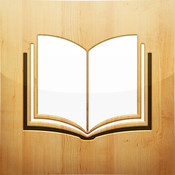












 火龙boss周边出现的火圈并不是由
火龙boss周边出现的火圈并不是由 邪恶钳虫是一种物理防御力极强的
邪恶钳虫是一种物理防御力极强的 东方美女壁纸
东方美女壁纸 超清纯美女
超清纯美女 刘雨欣写真
刘雨欣写真 日本后
日本后